View Collected NFTs on OpenSea
In the previous article, we discussed how to connect your MetaKeep wallet to OpenSea and access your profile. In this article, we will take a look at the NFTs collected in your MetaKeep wallet.
OpenSea by default will only shows verified NFTs in your profile.You might have to unhide NFTs so they are visible in your public profile. We will discuss this more in detail below.
Step 1: Log in to OpenSea with your MetaKeep Wallet
Login to OpenSea by following the steps in the previous article. Once you are logged in, you will be redirected to your OpenSea profile where you can see NFTs collected in your wallet.
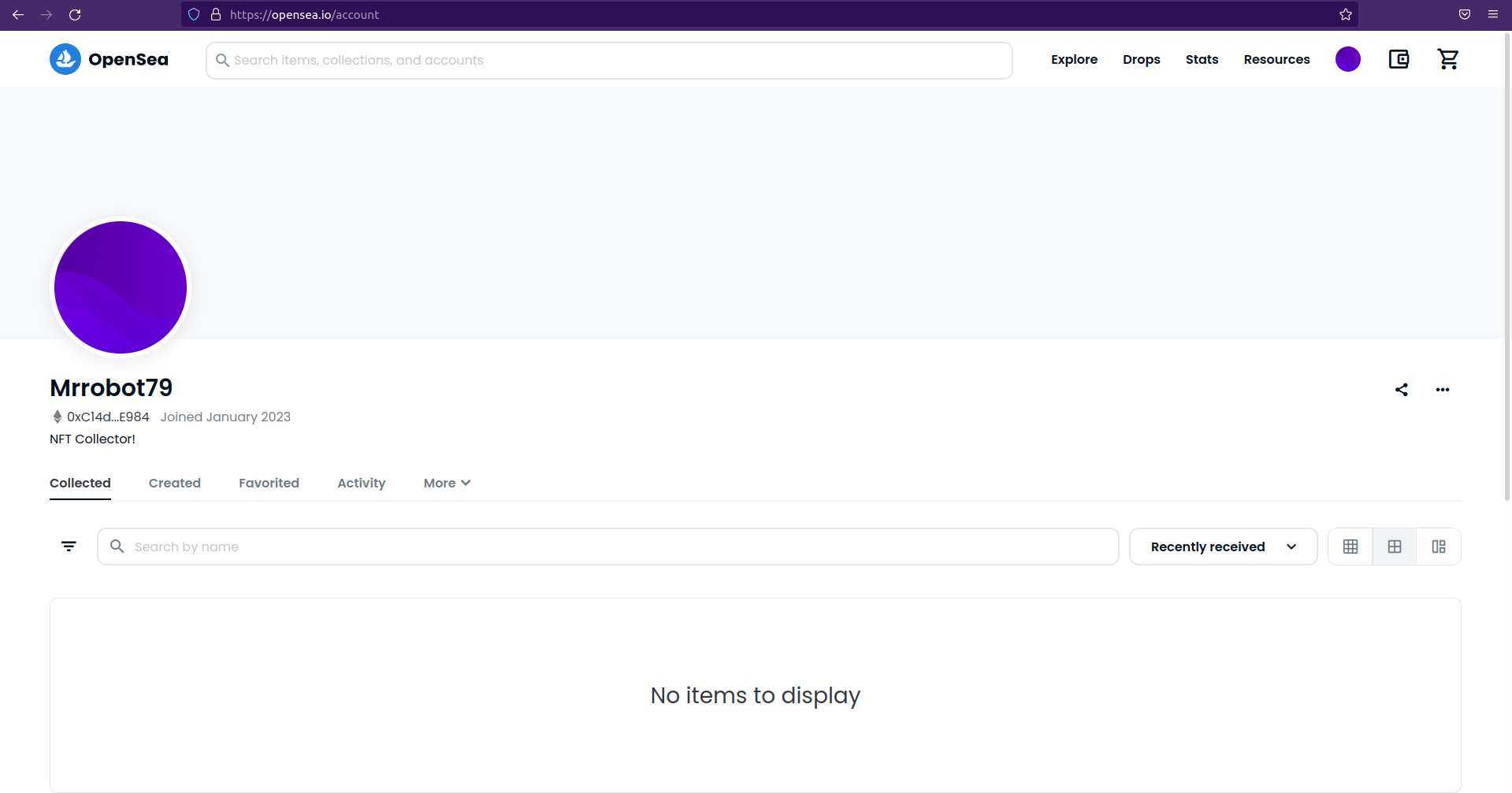
NFTs collected.
Step 2: Check if there are hidden NFTs
OpenSea might have moved some NFTs to the Hidden section. Tap the More button and select the Hidden option to view Hidden NFTs.
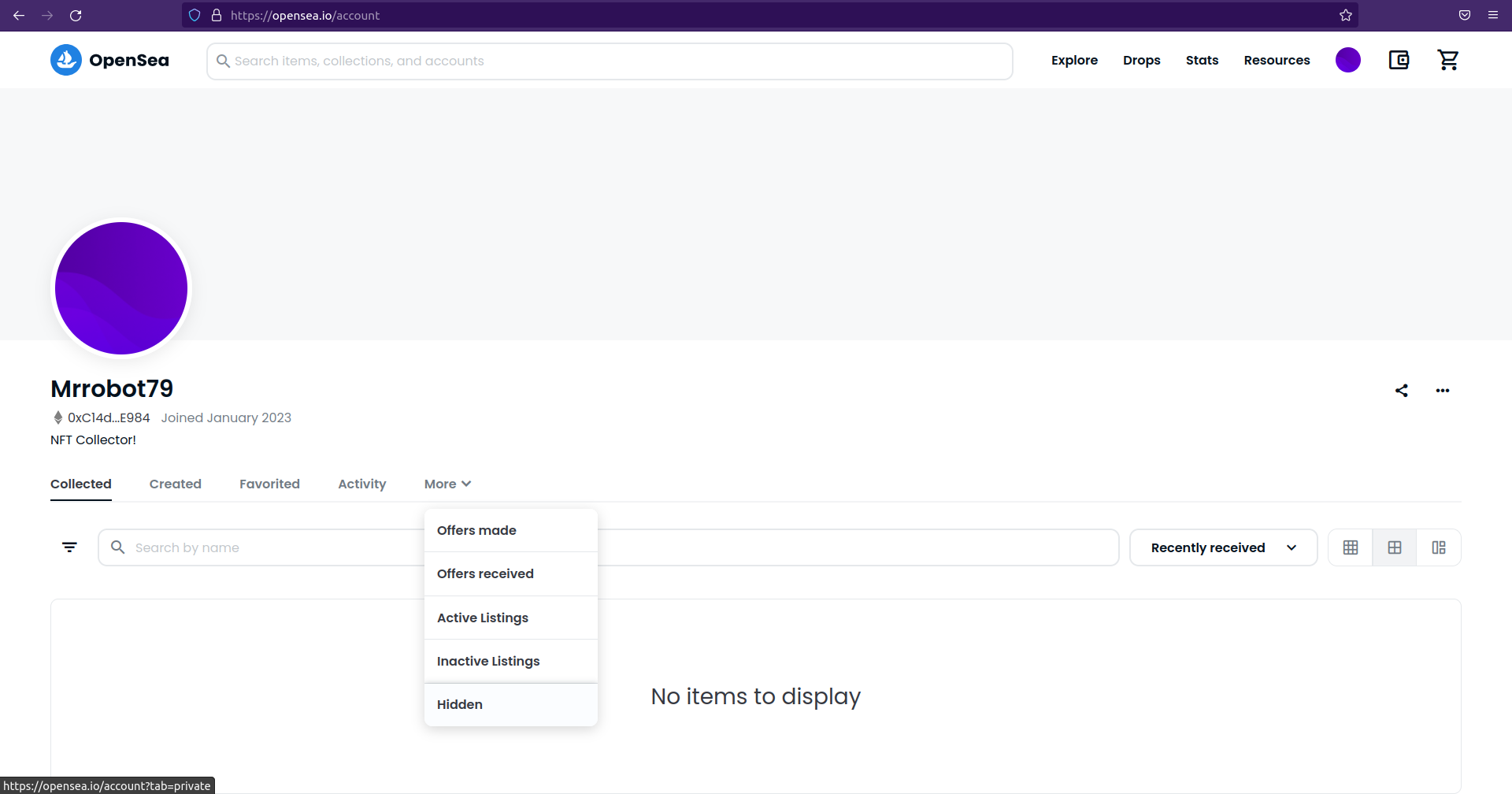
Navigate to the Hidden NFTs list.
Step 3: Move Hidden NFTs to collected NFTs
Hidden NFTs to collected NFTsIf there are any Hidden NFTs, select the NFTs you want to unhide and click on the Continue button.
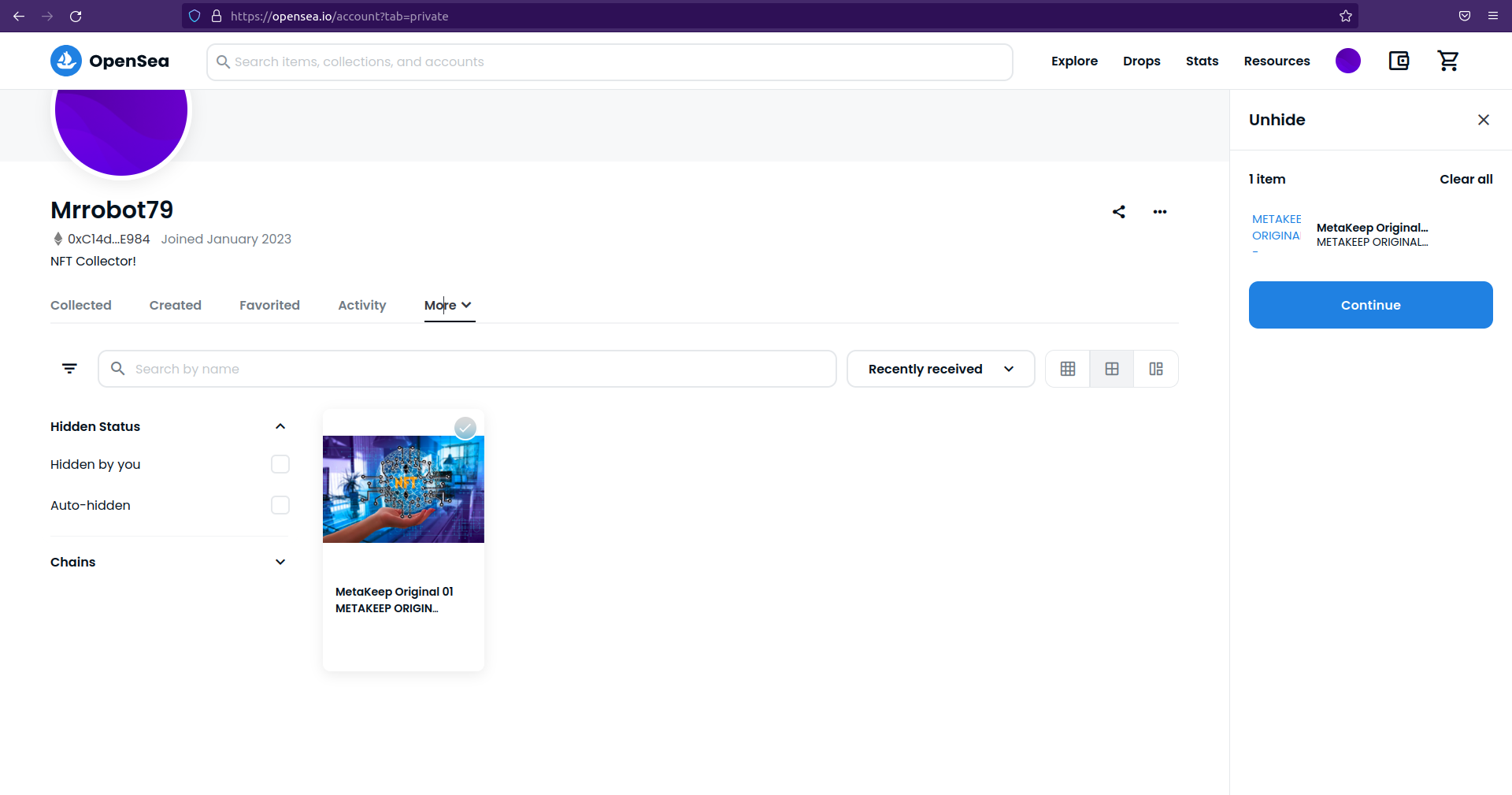
Unhide NFTs.
Step 4: Congratulations!! All your collected NFTs should be visible 🎉🎉
After you unhide NFTs, they should be visible in your collected NFTs list.
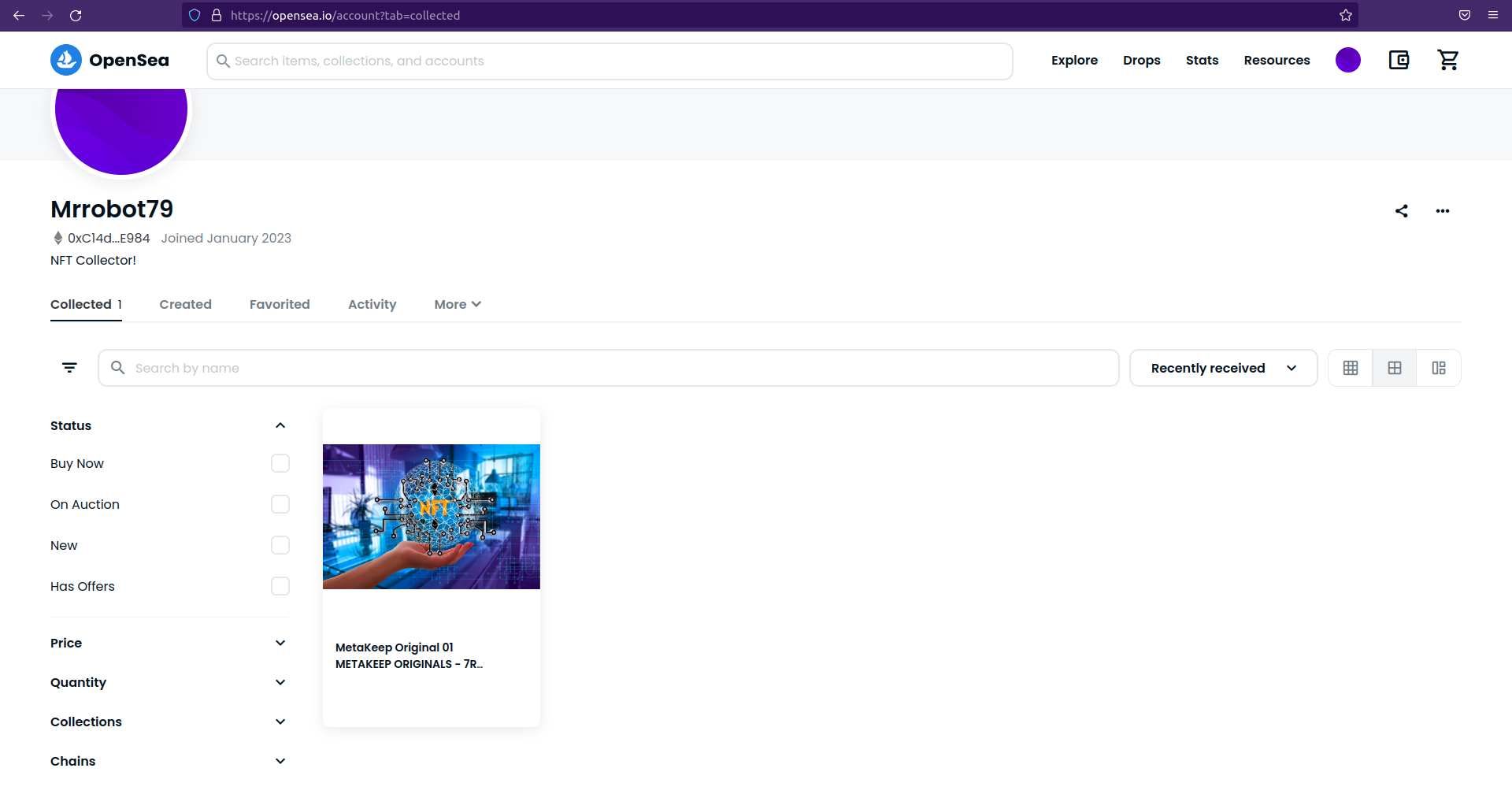
Collected NFTs.
Next steps
In the upcoming articles, we will learn about making NFT trades on OpenSea using the MetaKeep wallet.
Updated 8 months ago
