Advanced Customization
User wallets offer advanced customization options. Most developers shouldn't need to tinker with these settings.
Feel free to reach out to us if you need help with these settings.
To access advanced customization options, open up the Advanced Settings in the user wallet settings.
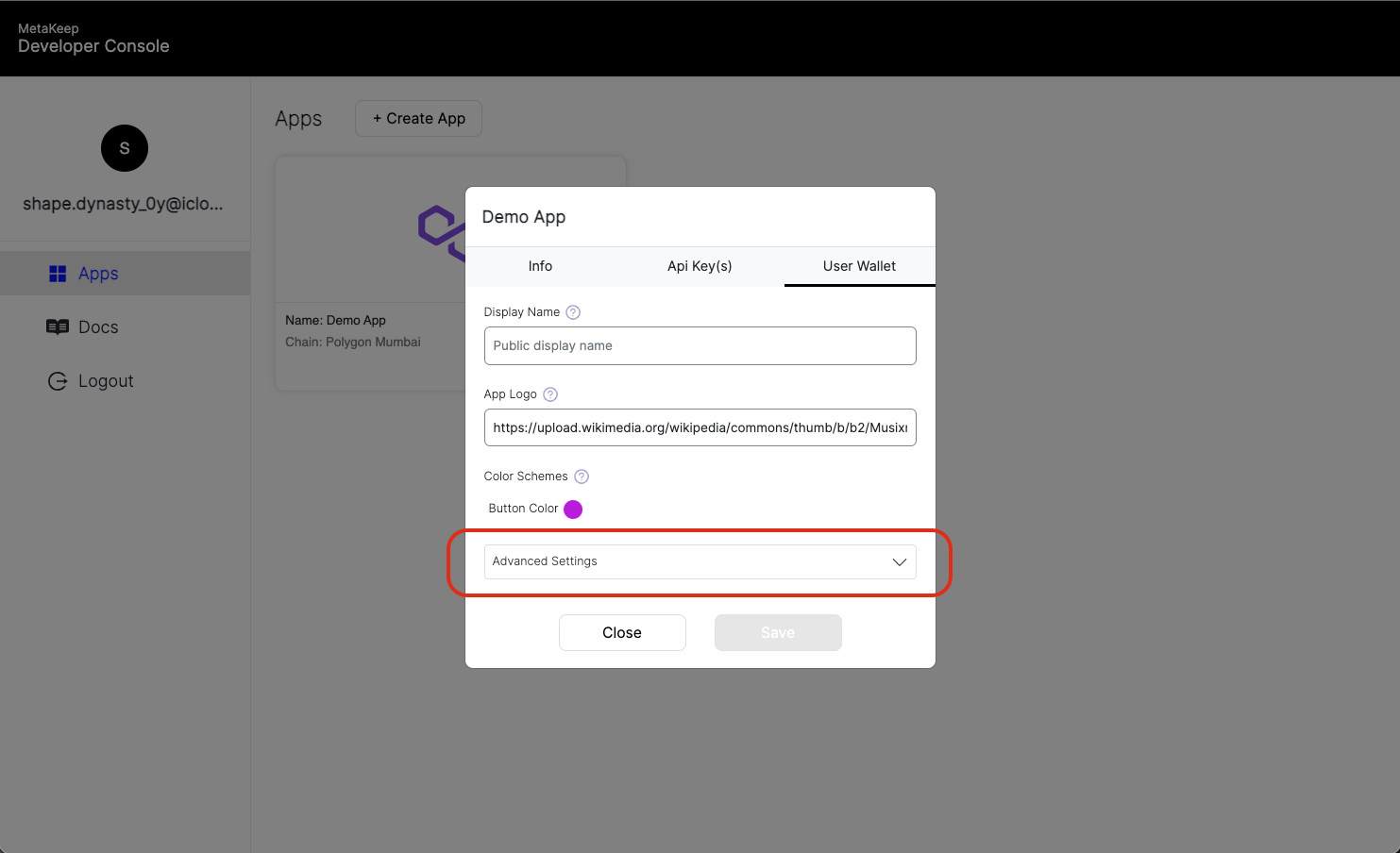
Access advanced settings
Whitelist Origins (Domains)
You can whitelist origins that are allowed to use your app's user wallets. This protects you and the users by preventing unauthorized access from other websites.
To whitelist origins, you add a list of allowed origins in the MetaKeep console. Only those listed origins will be able to use your app-id to access user wallets.
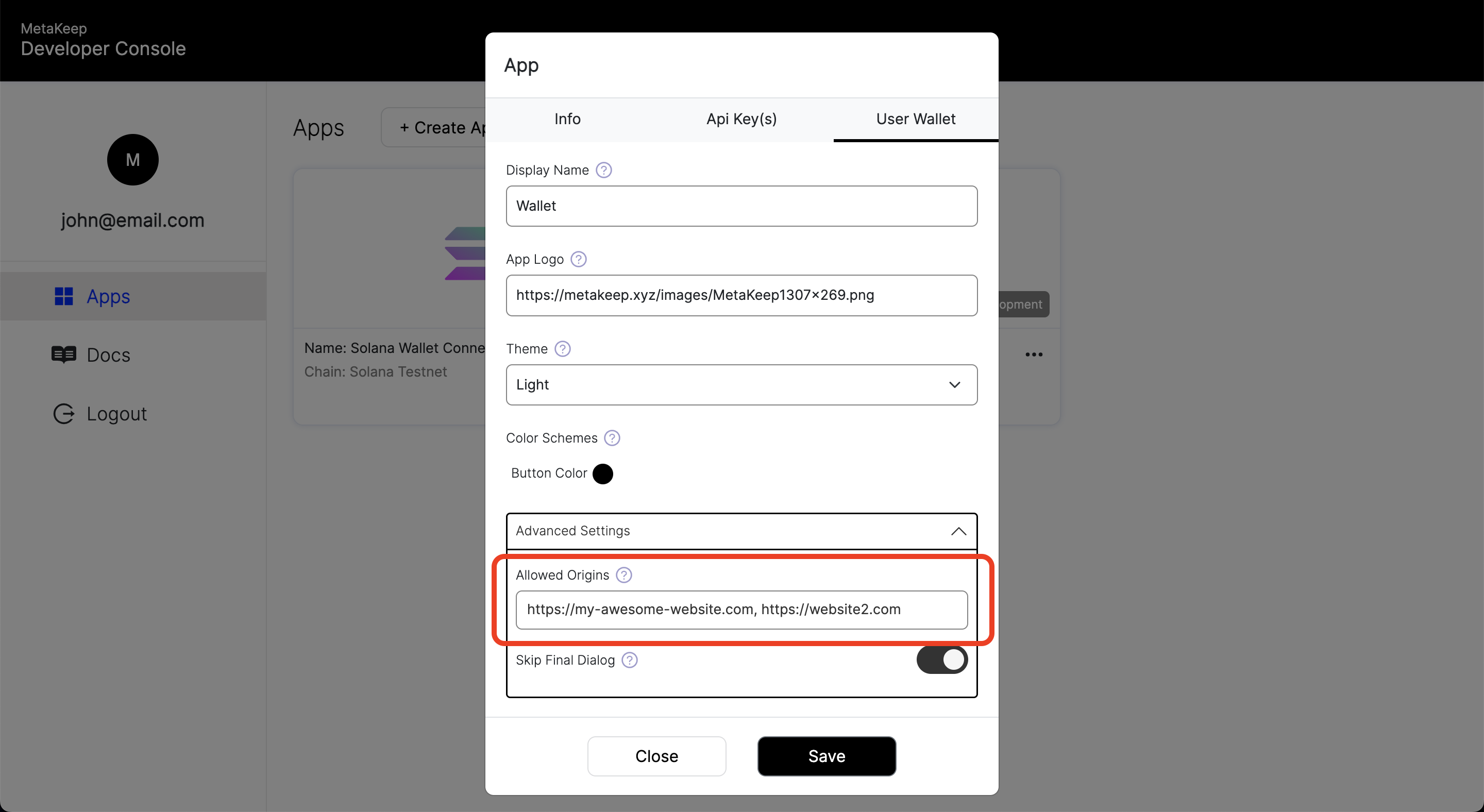
Allowed Origins setting
An origin string starts with http or https and can optionally contain a port number. For example:
Valid origins:
https://example.comhttp://localhost:8000https://my-app.herokuapp.com
Invalid origins:
example.com(missing protocol)https:/example.com(invalid protocol format)https//example.com(double slash)
Note that leaving the origin list empty means there is no whitelist and your app-id can be used on any origin.
Updated 8 months ago
