Share Your Account
Developer accounts can be shared with other people or teammates. This allows you to give others access to manage and create new apps on your behalf. People you share your account with can't reshare your account with others.
Note that you can only share account with people who are registered on the console
Share Your Account
To share your account, follow these steps:
- Sign in to the
developer console. - Navigate to Settings.
- Under Share Your Account, enter comma separated list of the email addresses of the people you want to share the account with.
- Click Save.
- The people you added will now have access to manage your apps.
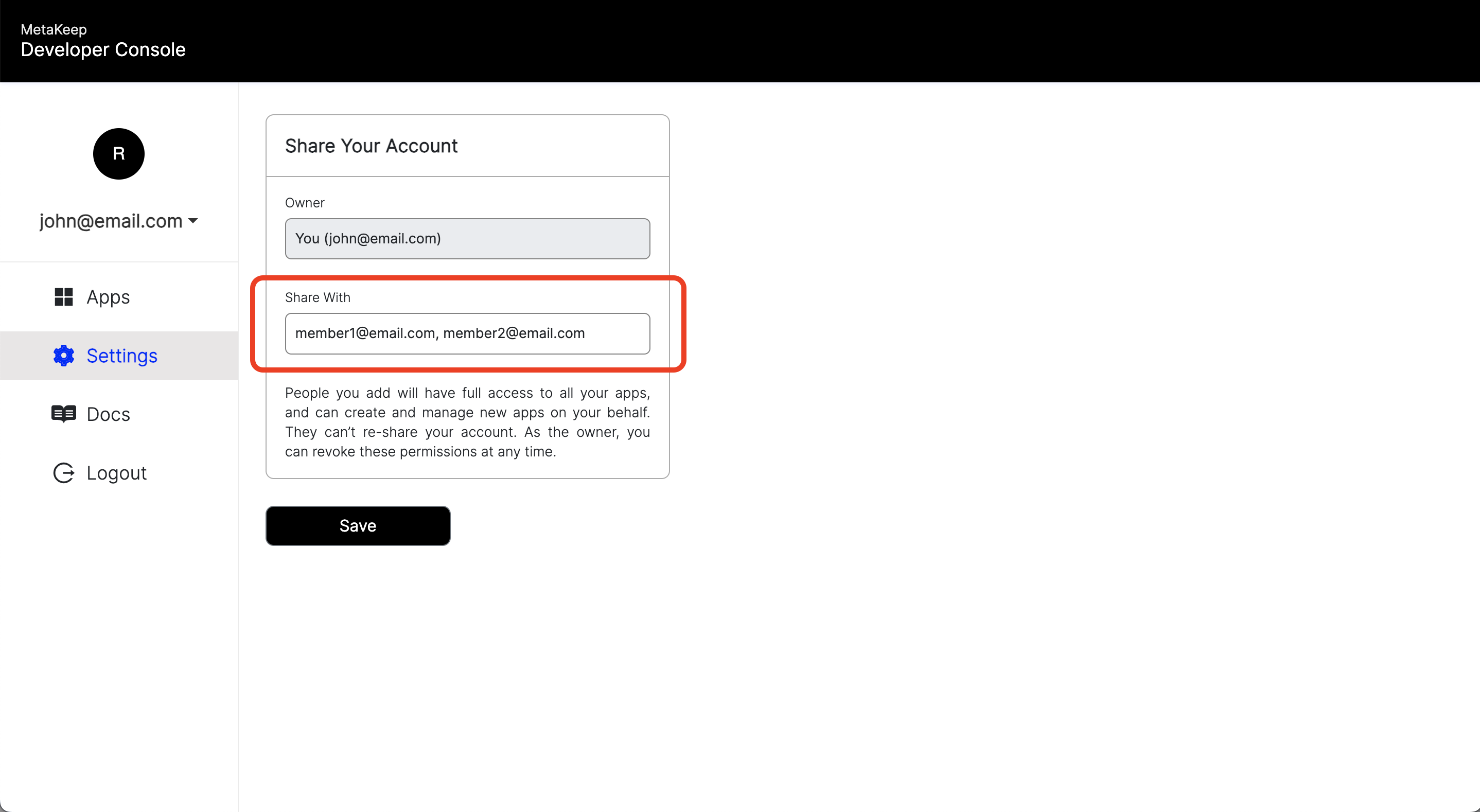
Share Your Account
Unshare Your Account
To unshare your account, follow these steps:
- Sign in to the
developer console. - Navigate to Settings.
- Under Share Your Account, click the Trash icon next to the people you want to remove.
- Click Save.
- The people you removed will no longer be able to access your apps.
- It is a good idea to delete/rotate the API keys associated with the apps when you unshare an account. This will prevent the people you unshared the account with from being able to use the old API keys associated with your apps.
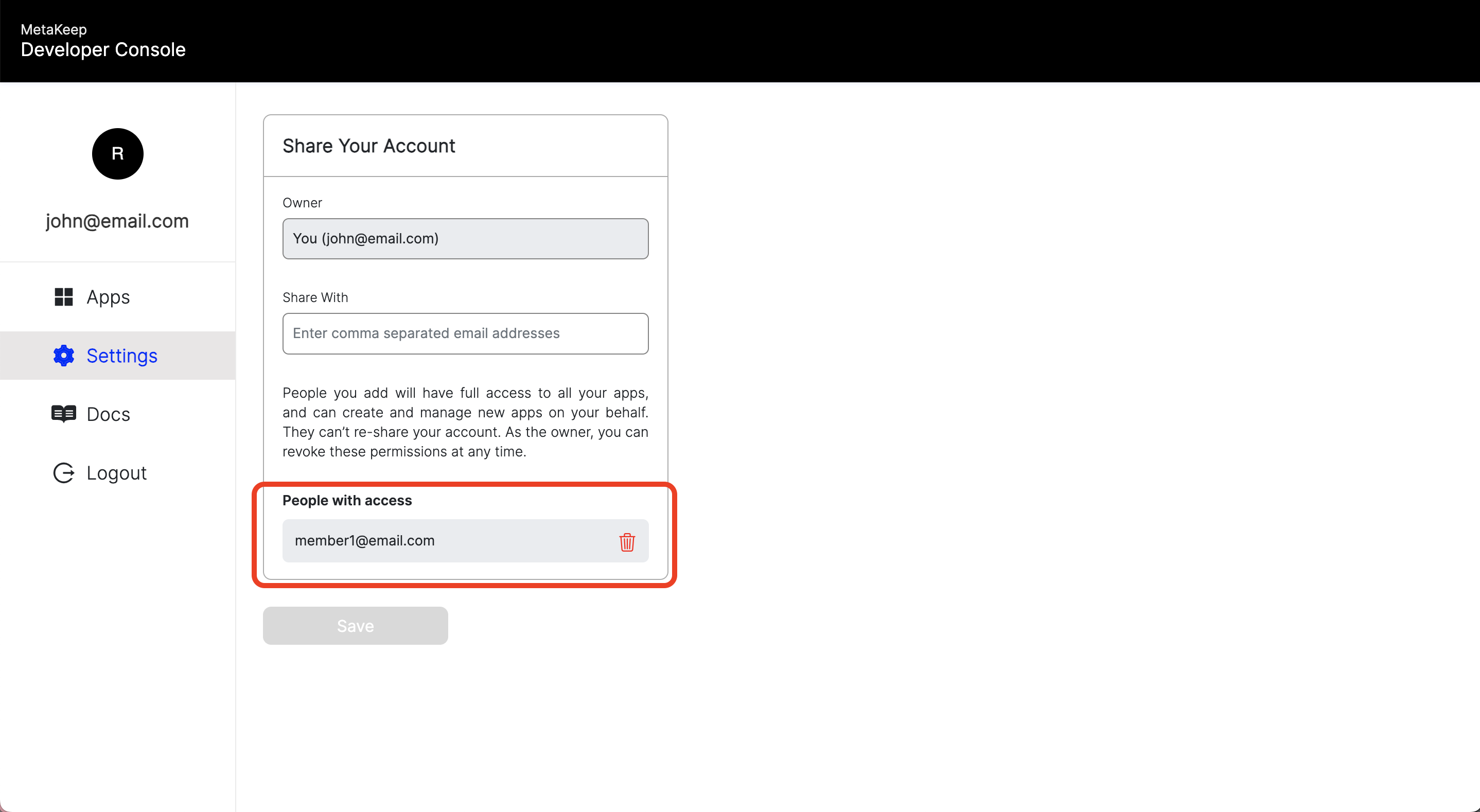
Unshare Your Account
Updated 8 months ago
