Manage Account Security Settings
You can manage your account security settings in the Security section of the developer console Settings page.
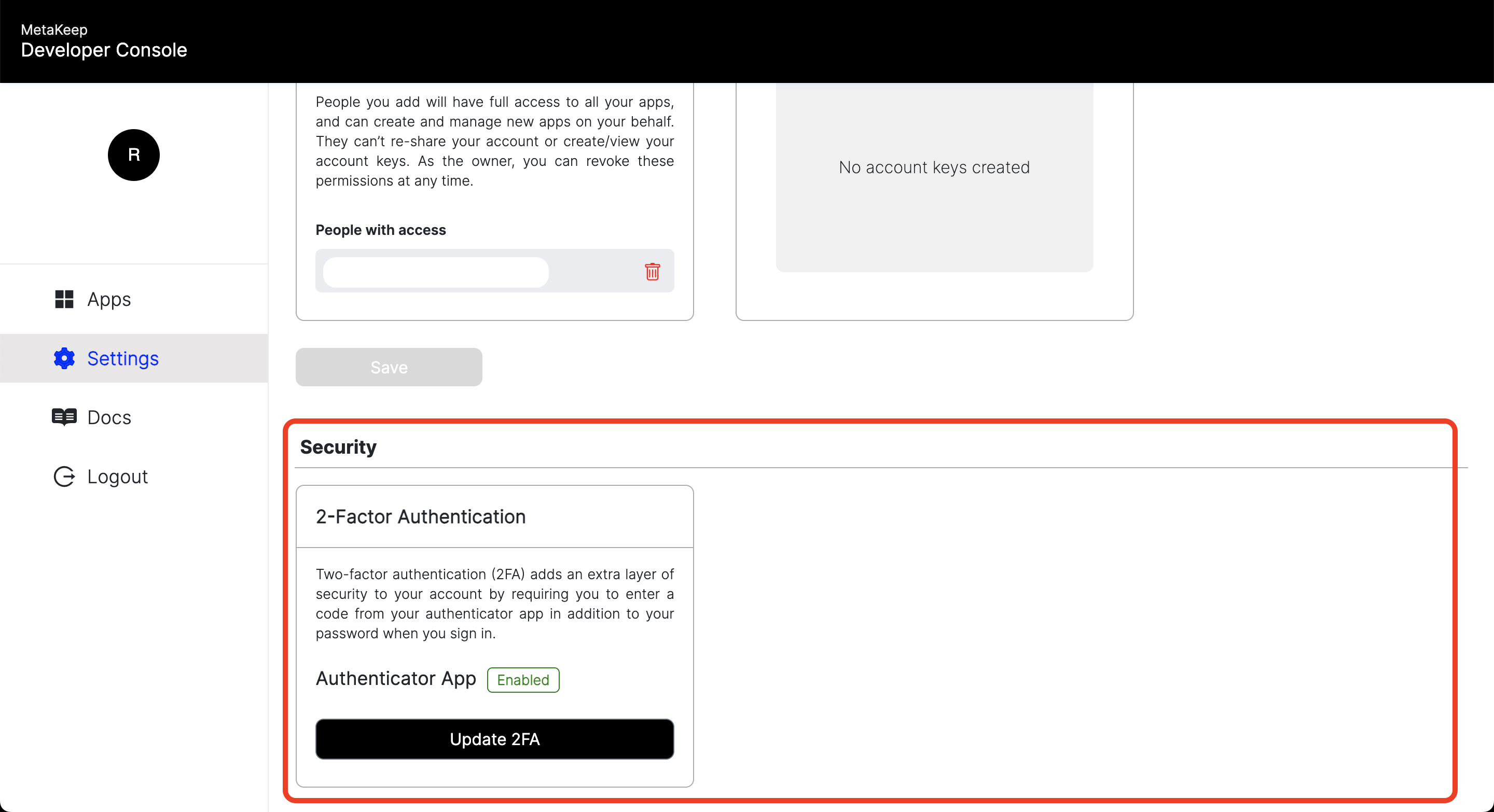
Account Security Settings
Update 2FA
MetaKeep console allows you to update/refresh the 2FA.
2FA can't be disabled.Note that you can't disable 2FA. Every MetaKeep developer account must have 2FA enabled.
You should update the 2FA in case:
- You want to move to a new 2FA app.
- You want to move to a new device.
- You want to refresh the 2FA secret for security reasons.
To update 2FA, follow these steps:
- Click on the
Update 2FAbutton in theSecuritysection of theSettingspage. - For verification, you will be asked to enter your current 2FA 6-digit code.
- On successful verification, you will be shown a new QR code to scan in your 2FA app.
- Scan the QR code in your 2FA app.
- Enter the new 2FA 6-digit code generated by your 2FA app to verify the new 2FA.
- On successful verification, your 2FA will be updated.
- The old 2FA will be invalidated immediately. You will not be able to use the old 2FA code to login to your account. It's safe to delete the old 2FA entry from your 2FA app.
Updated 8 months ago
